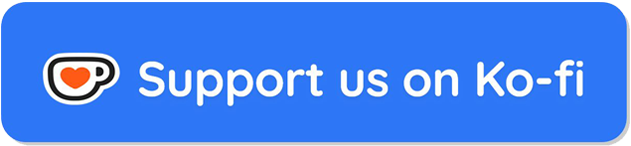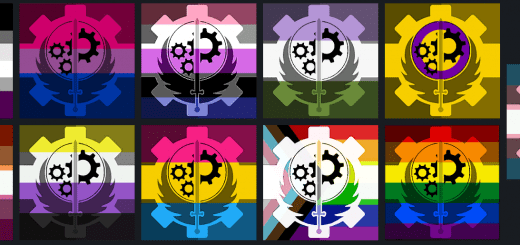Dynamic Ping Audio v0.0.1
Allows Dynamic Assignment of Ping Audio Cues based on Target.
Also includes Ping Audio Delay Options.
Tired of Hearing 10,000 Pings when a “Friend”
Drops a Loot Bag?
Angry that the Ping for “Look at This” and “KILL THIS QUICK”
Sound the Same?
Try Dynamic Ping Audio!
This Mod Allows Dynamic Assignment of Ping Audio Cues based on Target, Sets a Delay Between Audio Cues, And Allows you To Choose What Your Ping Sounds Like on the Fly thru a Easy to Understand .Json Format.
You Can Also Make Custom Sound-packs for This Mod Allowing Users to Have Multiple Unique Ping Effects.
Manual Installation guide:
Step 0: Grab the Mod
Step 1: Remove the files from their .Zip folder and place inside your Fallout 76 Data Folder.
Generic File Path: [Steam Install Location]\steamapps\common\Fallout76\Data
Step 2: Navigate to the Fallout 76 Folder located within the My Documents folder.
Example File Path: C:\Users\[username]\Documents\My Games\Fallout 76
Step 3: If you have not already, create a new file called: Fallout76Custom.ini
Step 4: Open Fallout76Custom.ini using a text editor and add the following line:
Step 5: If your not using HUD Mod Loader or Textchat:
[Archive]
sResourceArchive2List= [Othermods], DynamicPingAudio.ba2
Step 5b: otherwise grab the no-hud verison:
sResourceArchive2List= DynamicPingAudio[NHL].ba2, [Othermods], HUDLoader.ba2, Textchat.ba2
Also add DynamicPingAudio to the HUDmodloader.ini
Step 6: Click Save
Step 7: Boot Up Fallout 76
Step 8: If using a soundpack load it after the base mod:
sResourceArchive2List= DynamicPingAudio.ba2, Soundpack.ba2, [Othermods]