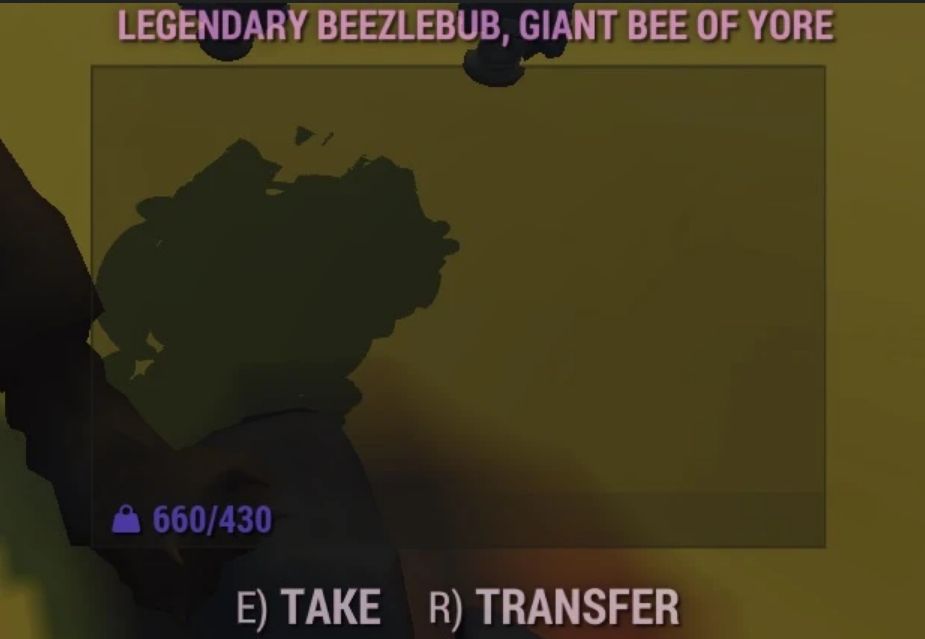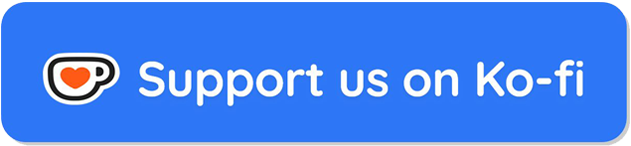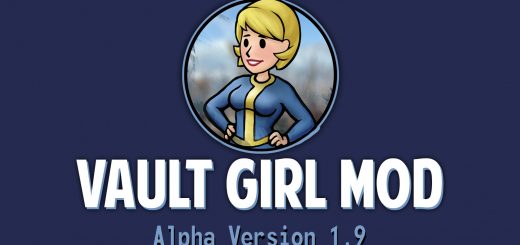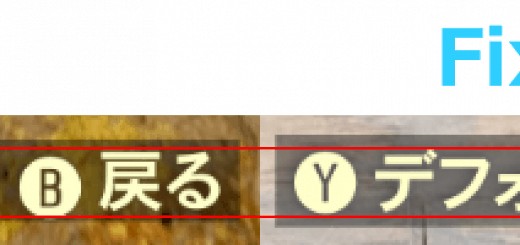Area Loot Buttons Bug Fix v1.0.1
Possible fix for area loot bug where buttons appear disabled until you look away and back.
Required:
HUD Mod Loader
How it works?
Due to years-long bug causing buttons to appear disabled in area looting, this mod will force state of those buttons to ENABLED at all times.
From my limited time testing it, bug did not appear while using the mod, but it probably needs more testing to ensure it’s fixed.
Installation
Via mod manager: NOT RECOMMENDED, IF YOUR MOD IS NOT LOADING THIS IS MOST LIKELY THE CAUSE, DON’T ASK FOR ASSISTANCE IF YOU INSTALLED WITH MOD MANAGER AS I DO NOT USE THEM AND WILL NOT BE ABLE TO PROVIDE HELP
Known issues with mod managers:
Mods not working at all (even with no other mods loaded) – repacked (or bundled) with wrong settings
Mods not applying config changes – old config file cached
or
Manually:
1. Download zip file
2. Extract AreaLootButtonFix.ba2 file to Fallout 76 Data folder (e.g. “\SteamLibrary\steamapps\common\Fallout76\Data\”)
3. Add ba2 file name to your load order in Project76Custom.ini (MS Store/Xbox) or Fallout76Custom.ini (Steam) located in “C:\Users\%username%\Documents\My Games\Fallout 76\”:
[Archive]
sResourceIndexFileList=AreaLootButtonFix.ba2, other mods here
4. To ensure compatibility with all other HUD mods you need HUD Mod Loader.
4.1. After installing it, check if AreaLootButtonFix is listed in Data\hudmodloader.ini. Since this is new mod it will most likely not be there, maybe it will in the future. So you can either A) download and overwrite your hudmodloader.ini file with the one from optional files – it includes all compatible mods (as of 13.11.2025.), or B) edit hudmodloader.ini file manually and add AreaLootButtonFix in new line.
If installation was successful you should see this message pop up when you join world.
Compatibility
Fully compatible with TextChat, HUD Mod Loader and all HUD mods listed there.
Should be compatible with everything else.