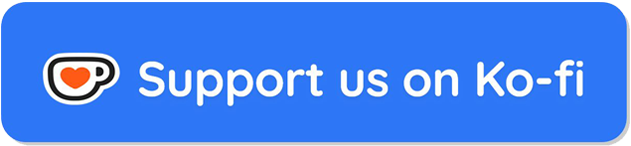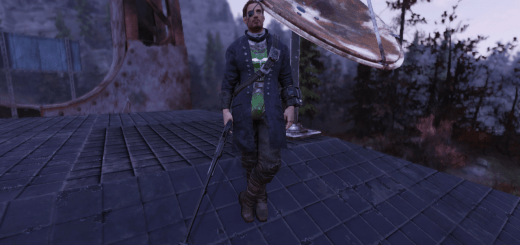Harvestable Plants Outline ESP v1.1
Got tired of looking for the plant ingredients you need? This mod marks all plants you need with a slick outline seen through obstacles!
Marks harvestable plants with outline overlays visible through the obstacles/walls etc. The marker disappears when the plant is harvested.
Version 1.1.0 Contents
– New! Nuked Flora ESP Markers bundle
– Useful Plants Markers bundle (Cranberries, Firecrackers, Starlight Creepers, Brain and Glowing Funghi, Blight, Wild Carrot – Flowers, Firecaps, Snaptail Reeds, Mutfruit)
– Other Plants Markers bundle (Corn, Razorgrain, Ash Roses, Gourds, Pumpkins, Blackberries, Carrots, Tatos, Giant Pitcher – – Plants, Glowing Resin, Melons, Bloodleaves)
Future Plans
– Add the rest of the least useful plants bundle
– Add Non-ESP Nuked Flora markers
Installation
1. Extract the ba2 file(s) from the archive you’ve downloaded to your Fallout76/Data folder.
2. Check whether you’ve got the Fallout76Custom.ini file under Documents/My Games/Fallout 76 folder, and if not, create it.
2a. If you’ve just created the Fallout76Custom.ini file, you need to open it and input this string in it: [Archive]
3. Find sResourceIndexFileList = line under the [Archive] section of your Fallout76Custom.ini or type it down if there is no such line.
4. Add “, ESP_Useful_Plants_Outline.ba2” (without quotes) to the end of the sResourceIndexFileList line.
4a. If you’ve downloaded Other Plants Bundle, add “, ESP_Other_Plants_Outline.ba2” (without quotes) to the end of the sResourceIndexFileList line.
4b. If you’ve downloaded Nuked Flora Bundle, add “, ESP_Radflora_Outline.ba2” (without quotes) to the end of the sResourceIndexFileList line.
Note:
– Only you will see these plant markers in your game, other players won’t, so it’s just for your own convenience.
Uninstallation
1. Remove the corresponding files from your Fallout76/Data folder
2. Remove the corresponding filenames from sResourceIndexFileList string of your Fallout76Custom.ini file