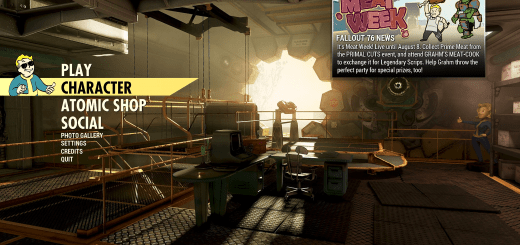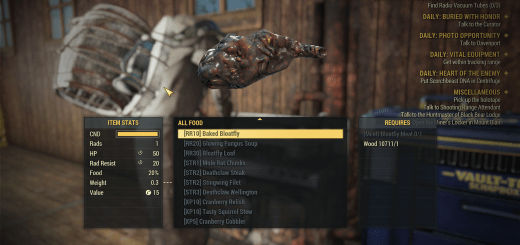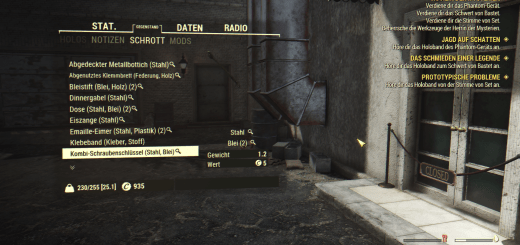Perk Loadout Manager with S.P.E.C.I.A.L. tracking v2.24.9
- Adds the ability to import custom Perk Card loadouts and swap between them as needed.
- 12 loadout slots per SPECIAL loadout per character per account.
- Additionally supports v2 loadout URLs pasted from Nukes & Dragons.
- See the original Perk Loadout Manager by Keretus for general details.
Requirements:
– SFE
UNOFFICIAL
This is an unofficial modified version of the Perk Loadout Manager mod by Keretus.
NOTE: Please do NOT report issues with this mod to the official Perk Loadout Manager forums or bug reports.
NOTE: Backup any perkloadoutmanager.ini file before using this mod.
NOTE: Do not edit the perkloadoutmanager.ini file while the Perks Menu or Special Builds Menu (Punch Card Machine) are open.
Purpose
This mod provides the facility to save your configurations of perk cards as loadouts, label them, and recall them at the Perks Menu. Further, the mod will track your SPECIAL builds at the Punch Card Machine, giving you a set of perk loadouts for each SPECIAL build. This gives you 12 perk loadouts per SPECIAL build per character per account – separate characters and those on separate accounts will all be saved in the same perkloadoutmanager.ini config file.
Manual Installation
– Make sure that you have installed SFE by Keretus
– Extract the PerkLoadoutManager.ba2 -or- PerkLoadoutManager-HML.ba2 -or- PerkLoadoutManager-NoHUD.ba2 to your Fallout 76 Data folder
– (default Steam location: Program Files (x86)\Steam\steamapps\common\Fallout76\Data)
– Add the filename of the extracted .ba2 file to the sResourceArchive2List line in the Archive section of your Fallout76Custom.ini file
– (default location: %USERPROFILE%\Documents\My Games\Fallout 76)
For PerkLoadoutManager.ba2:
[Archive]
sResourceArchive2List=PerkLoadoutManager.ba2
For PerkLoadoutManager-NoHUD.ba2:
[Archive]
sResourceArchive2List=PerkLoadoutManager-NoHUD.ba2
For PerkLoadoutManager-HML.ba2:
[Archive]
sResourceArchive2List=PerkLoadoutManager-HML.ba2,HUDModLoader.ba2
Compatibility
This mod overrides the game files perksmenu.swf and specialbuildsmenu.swf, and will not be compatible with any other mod that also does so.
Tracking the Active SPECIAL Build
If you have an existing perkloadoutmanager.ini file, you can enable SPECIAL-tracking functionality by changing the first line to read:
version=3
The SPECIAL-tracking functionality is default behaviour if you don’t already have a perkloadoutmanager.ini file.
If your character is level 25 or higher you must visit a Punch Card Machine to enable SPECIAL-tracking.
NOTES:
– Tracking will go out of sync if you change the active SPECIAL Build in a Custom World; you can re-sync the tracking by using a Punch Card Machine.
– Both SPECIAL-tracking, and saving perk loadouts WILL NOT FUNCTION without an up-to-date version of SFE.
– The Edit Perks button in the SPECIAL Builds menu (at the Punch Card Machine) is now disabled in order to prevent file corruption.
Refresh of the HUD indicator will happen:
– after exiting the pipboy, map, and perks menu;
– after the S.P.E.C.I.A.L. distribution changes, e.g. after switching SPECIAL builds;
– periodically according to the AUTOREFRESH parameter;
Nukes & Dragons v2 links
This mod has preliminary support for perk loadouts using v2 URLs pasted from the Nukes & Dragons site (without including a shared perk card). It will always save perk loadouts in original v1 format (providing an updated SFE is installed).
HUD Customisation
The following lines (showing default values) can be used in the perkloadoutmanager.ini file, to adjust the appearance of the HUD indicator.
HUD_AUTOREFRESH=0
HUD_BGALPHA=0.45
HUD_BGCOLOUR=0x000000
HUD_BGPADDING=2
HUD_DIRTYIND
HUD_FONTCOLOUR=0xFFFFCB
HUD_FONTCOLOURSPECIAL=0xF4CA5B
HUD_FONTNAME=$MAIN_Font
HUD_FONTSHADOW=true
HUD_FONTSIZE=21
HUD_HIDESPECIAL=false
HUD_MULTILINE=0
HUD_OFFSETX=0
HUD_OFFSETY=0
HUD_X=
HUD_Y=
HUD_AUTOREFRESH
Auto Refresh is the delay in seconds until the perkloadoutmanager.ini file is reloaded, and the indicator refreshed – 0 to disable;
(Should only be necessary when you have 2 or more SPECIAL builds with identical distribution of S.P.E.C.I.A.L. stats)
(Always disabled when version=2 is in your perkloadoutmanager.ini file)
HUD_BGALPHA
Background alpha specifies the opacity of the box bounding the indicator – values between 0 (disabled) and 1 (fully opaque);
HUD_BGCOLOUR
Background colour applies to the box bounding the indicator;
HUD_BGPADDING
Amount of extra padding between the indicator text and the bounding box;
HUD_DIRTYIND
The dirty indicator is appended to the loadout name on the HUD;
Unless you override the default, this will vary according to the font used;
To disable the dirty indicator you can pass an empty value, i.e. HUD_DIRTYIND=
HUD_FONTCOLOUR
The colour of the perk loadout indicator text;
Can be specified globally, and per account, per character, and per SPECIAL build;
HUD_FONTCOLOURSPECIAL
The colour of the SPECIAL build name indicator text;
Can be specified globally, and per account, per character, and per SPECIAL build;
HUD_FONTNAME
The font to apply to perk loadout and SPECIAL build indicators – see the Usable Fonts section below;
HUD_FONTSHADOW
Set to false to remove the shadow on the indicator text;
HUD_HIDESPECIAL
Set this to hide the SPECIAL build name indicator text;
this is the default for when version=2 is in your perkloadoutmanager.ini file;
HUD_MULTILINE
0, keeps all HUD indicator text on one line;
1, SPECIAL build name on the top line, perk loadout indicator on the bottom;
2, perk loadout indicator on the top line, SPECIAL build name on the bottom;
HUD_OFFSETX
HUD_OFFSETY
Offset coordinates are relative to the default position in the lower left corner;
HUD_X
HUD_Y
X and Y coordinates take precedence over offset coordinates, and
X and Y coordinates can be negative to be relative to the bottom-right edges of the screen.
(In multiline modes with negative X coordinates, the indicators will be right-justified)
When SFE is not available
After a game update, SFE needs to be updated. Until that happens you will not be able to save loadouts using this mod. Nor will the mod be able to track when you switch or rename SPECIAL builds at the Punch Card Machine.
To make changes to a loadout, you can copy the URL from the relevant SLOT line in your perkloadoutmanager.ini config file, and paste into a web browser to use the Nukes & Dragons web site to edit the loadout. When you are done making changes, copy the URL back into the config file and save it. Shared perks won’t be preserved.
When you switch SPECIAL builds at the Punch Card Machine, you can edit the config file to reflect the change. You will need to change the first ACTIVE_SPECIAL_ID line that follows the correct CHARACTER and ACCOUNT lines. The SPECIAL build names that follow the ID after the colon are for display purposes only and can be omitted.
As an example, to change from build 1 to build 2, you would see something like this:
ACCOUNT=<my account>
CHARACTER=<this character>
ACTIVE_SPECIAL_ID=ID1:My build name
And it would be sufficient to change it to:
ACCOUNT=<my account>
CHARACTER=<this character>
ACTIVE_SPECIAL_ID=ID2