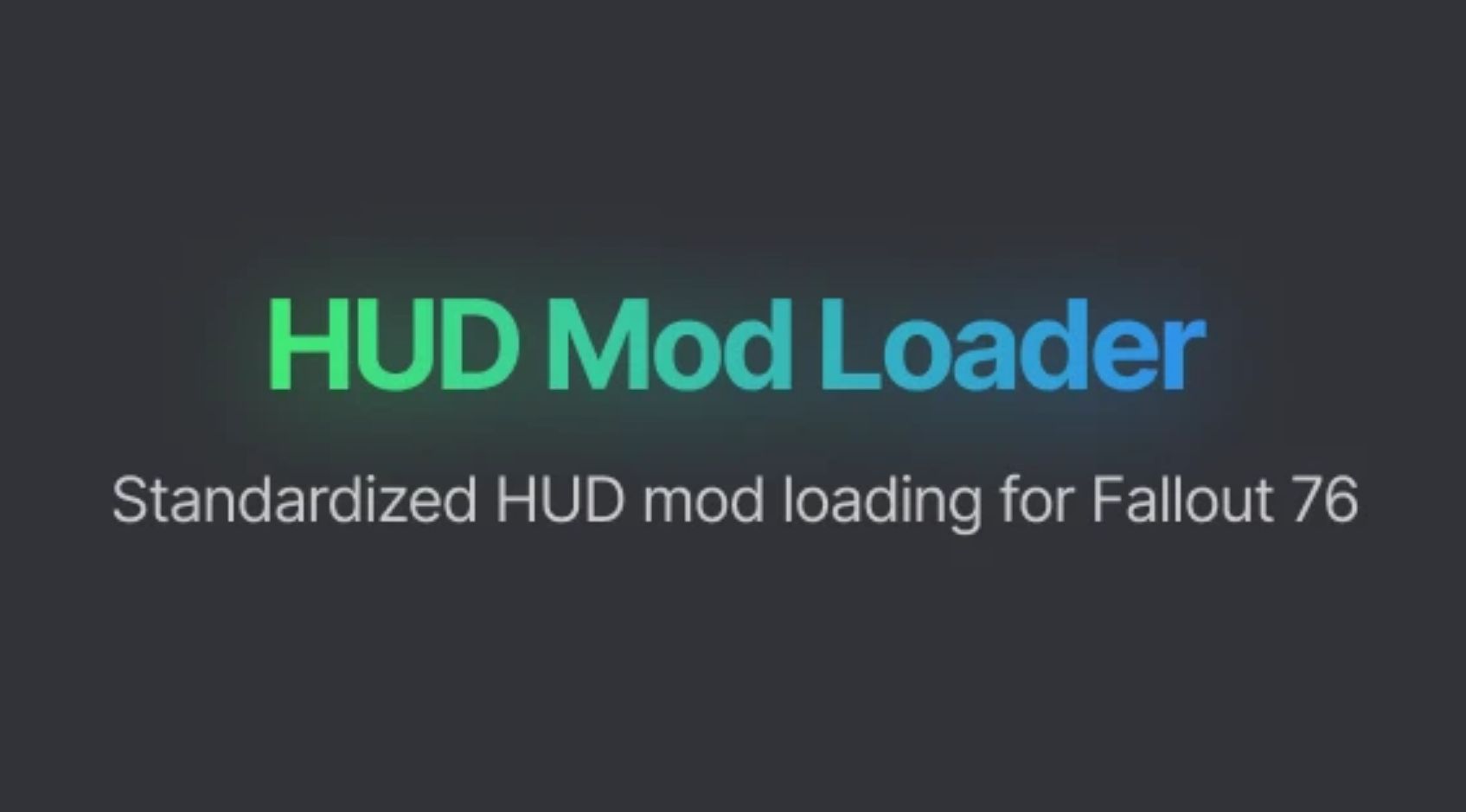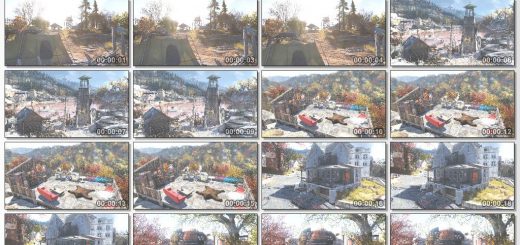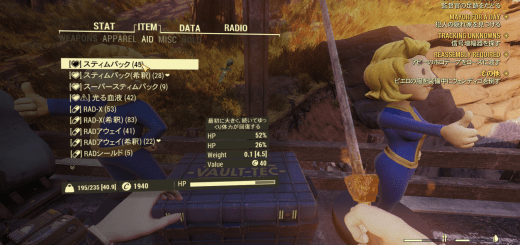HUD Mod Loader v60.4.1
This mod will allow you to load any other HUDMenu mod with the latest Fallout 76 patch. Those mods will no longer need to maintain and load their own version of a HUD mod loader as long as this mod is used instead.
Installation
1. Extract HUDModLoader.ba2 and hudmodloader.ini to your Fallout76/Data folder.
2. Add HUDModLoader.ba2 to the end of your sResourceArchive2List in your Fallout76Custom.ini.
3. (Optional) Add in any missing HUD mods you want to load within the hudmodloader.ini
Additional Steps for Text Chat Users
4. Make sure ChatMod.ba2 is last in your sResourceArchive2List instead of HUDModLoader.ba2
5. In chatmod.ini, make sure you add hudmodloader to your hudModList in order to continue controlling your mods as in step #3:
[hudModListSettings]
hudModList=hudmodloader
Mod Compatibility
Most mods are compatible as they do not modify the HUDMenu.
Of those that do modify the HUDMenu, only the following are officially supported, though you should be able to add most if not all of them to your hudmodloader.ini and load them fine, such as:
– Buffs Meter
– Compatible Show Health Redux
– Compatible Weight Indicator
– Custom Crosshair
– Custom Radios
– Event Notifications
– Fanfare Free
– HudBar Percent Widgets
– HUD Challenges
– HUD Condition
– HUD Editor
– HUD Player List
– Improved Bars with additional things (bonus: supports Normal mode)
– Improved Health Bars / Improved HP
– Perk Loadout Manager
– Simple DPS Meter
– Simple Stats Meter
– Vendor Log
Shout out to dtim for creating the elegant hudmodloader in the first place.
Information for Modders
If you are a modder and your mod is compatible with HUDModLoader, you can use a feature that has been added to make debugging a little easier. Instead of having to write code to display error messages, this mod supplies a way to display text through using events.
1. Add the following class to your mod:
package
{
import flash.events.Event;
public class HUDModError extends Event
{
public static const EVENT:String = “HUDMod::Error”;
private var savedText:String;
public function HUDModError(text:String, bubbles:Boolean = true, cancelable:Boolean = false)
{
super(HUDModError.EVENT,bubbles,cancelable);
savedText = text;
}
override public function toString() : *
{
return savedText;
}
}
}
2. To display a message, dispatch an event like:
dispatchEvent(new HUDModError(“error message”))
I suggest wrapping this in a function and adding a variable to your mod to control whether the messages are actually sent or not.
public function displayError(errorString:String) : void
{
if(this.debug)
{
dispatchEvent(new HUDModError(errorString));
}
}
Note that this will only work from HUD mods. It will not work with dispatches from other parts of the interface such as Pipboy, Map, etc.