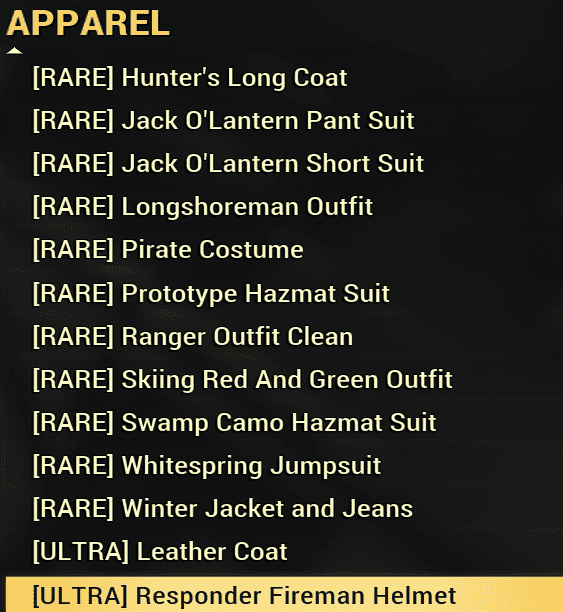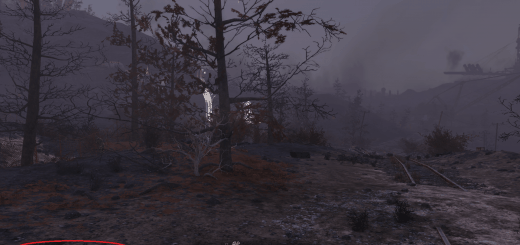Tagged Rare Plans and Apparel v0.4.5
Rare plans and apparel are tagged for easy sorting and identification.
UPDATE/OVERHAUL – Icons used for more consistent tagging
NEW Feature: Optionally use ! prefix so all tagged items are sorted on top (Thanks rocan2022 for the recommendation). Available in Optional Files section.
NOTE: This mod will only work with the game language set as English.
WARNING: This mod may interfere with any other mod that uses strings. See below for instruction on installing alongside other string mods.
This mod will add tags for rare plans and apparel, as identified using the excellent work of the Plan Collectors.
For Apparels it adds the below tags (as per Fallout 76 Apparel Database):
★ – Rare Apparel
★★★ – Ultra Rare Apparel
For Plans, it adds the value/rarity and source related tags:
Value/Rarity Tags
★ – (Star icon) – Rare/Very valuable plans (Usually above 10k caps)
C – (Caps icon) – Uncommon/Valuable plans (Usually above 5k caps)
⚛ – (Atom icon) – Untradeable plans (No market value)
☣ – (Biohazard icon) – Illegal/Hacked items. Trade at your own risk
Source Tags
[CP] – Colossal Problem
[PP] – Project Paradise
[ENC] – Encryptid
[GRAHM] – Grahm Unique Plans
[FASN] – Fasnacht
[FR] – Free Range
[DOps] – Daily Ops
[MEAT] – Meat Week
[GIFTS] – Holiday Gifts from Festive Scorched
[PAILS] – Moleminer Pails from Treasure Hunt
[BAGS] – Spooky Treat Bags from Spooky Scorched
[ALIEN] – Invaders from Beyond
[MOTH] – Mothman Equinox
[METAL] – Test your Metal
[MJ] – Moonshine Jamboree
[PITT] – The Pitt Expeditions
[MW] – Most Wanted
[SA] – Seismic Activity
[ToL] – Tunnel of Love
[StW] – Spin the Wheel
[NWOT] – Nuka World on Tour
[SaS] – Safe and Sound
[BoB] – Beasts of Burden
[COSTA] – Costa Business
For META items, it adds a tag (Currently tags the Flamer mods for Enclave Plasma Rifles):
★★★ – Valuable/Rare items based on meta
Installation
Easy Mode – Install all Tags
1. Find your Fallout76 game directory. Below are some defaults, for each PC platform:
Steam: C:\Program Files\Steam\steamapps\common\Fallout76
XBox GamePass: C:\Program Files\ModifiableWindowsApps\Fallout76
2. Inside this directory is a “Data” directory. Extract the compressed file inside it.
3. You should now have a “strings” directory inside the “Data” directory, containing three files:
SeventySix_en.STRINGS
SeventySix_en.ILSTRINGS
SeventySix_en.DLSTRINGS
Advanced/Manual Mode – Install Tags you need/want
– Download the Individual Tags file(s) from the Optional files section.
– Download and run xTranslator
– Configure xTranslator with the correct path to your game files
– Load SeventySix.esm or any custom files you might already have for tagging
– Import the xml files you need/want using File > Import Translation > XML Files (xTranslator)
Installation method along other string mods
– Install any other string mod (e.g RatMonkeys Easy Sorting and Tagging)
– Open xTranslator and Load Esp/Esm (File > Load Esp/Esm > SeventySix.esm)
– Load strings as Translation (Tools > Load .Strings as translation. > SeventySix_en.STRINGS)
– Import Tagged Plans and Apparel XML file of choice (File > Import Translation > XML Files (xTranslator)
– Select “Everything” in the “Overwrite” section and “Use FormID references” in the “Mode” section. Click OK.
– Repeat steps 4-5 for each XML file you want to import.
– Finalize strings (File > Finalize STRINGS)