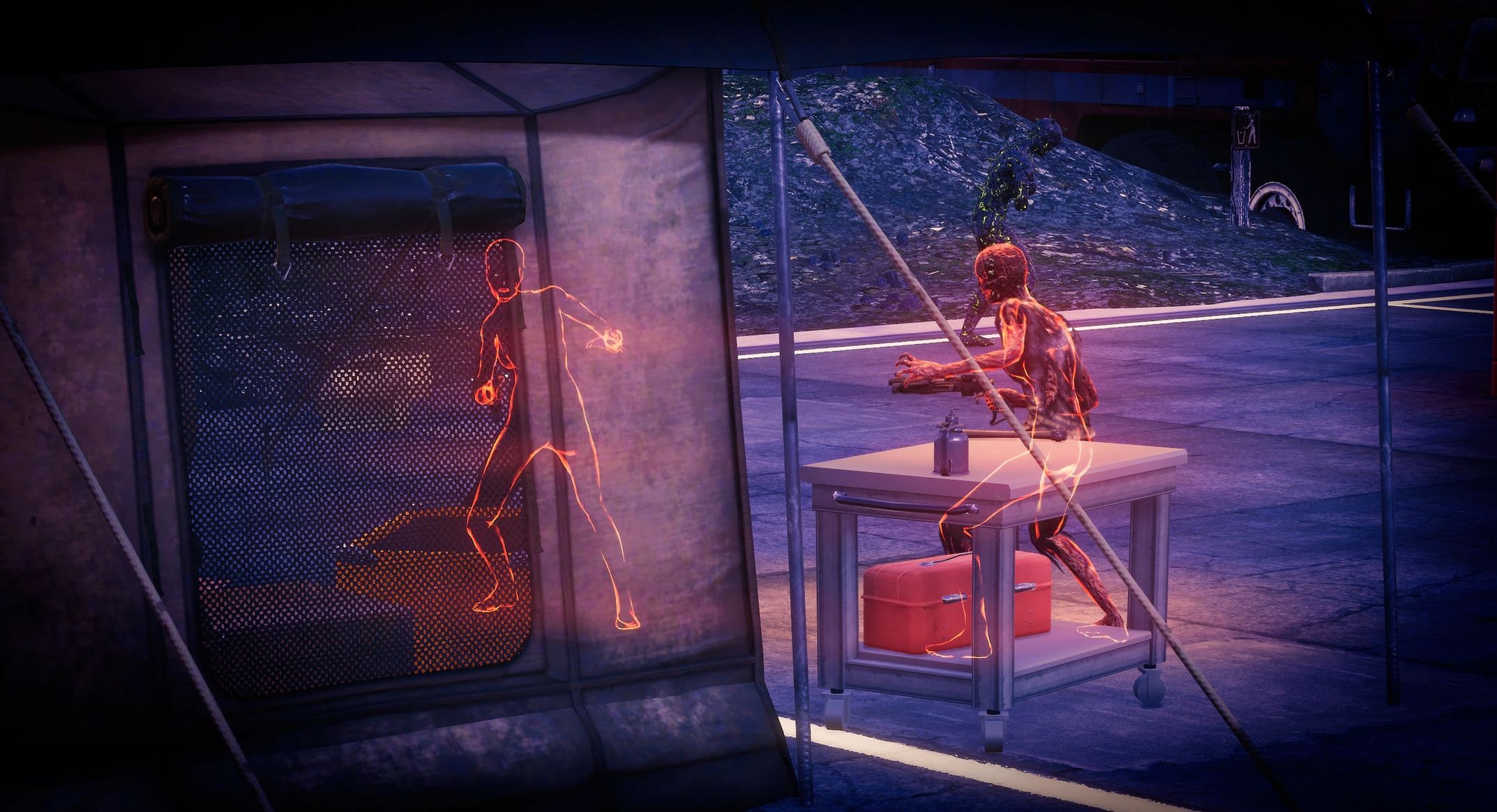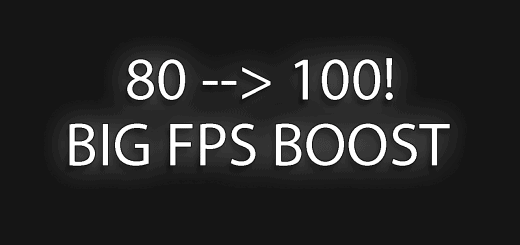All Enemies and Critters Outline ESP v1.1.1
Makes all enemies visible through walls/obstacles with a slick outline shader!
Pretty self-explanatory. Marks almost all creature types and robots/turrets with different color transparent overlays visible through obstacles. Now compatible with December 2025 Burning Springs Update!
Version 1.1.1 Contents:
New! Better visibility option for the main bundle
PA Chassis (As an optional download)
Brahmin (As an optional download. Two options – Standard and Better Visibility)
Critters (as a separate bundle. Two options – Standard and Better Visibility)
Holiday Scorched (Halloween and Christmas event compatible. Optional cyan outline available. Two options for both – Standard and Better Visibility)
Rust Raiders (Burning Springs update)
Blood Eagles
Overgrown and Beezlebubs/-babies (The Big Bloom Event)
Ultragenic Moleminers (from the Gleaming Depth Raid. Also has optional yellow outline)
The Lost
Turkeys, Pheasants, RadHogs (Burning Springs Update)
Lesser and Jersey Devils
Overgrown
Cultists
Super Mutants
Ghouls
Trogs
Communists
Mole Miners (including differently colored Treasure Hunters)
Fanatics
Scorched
Animals
Aliens
Robots
Cryptids
Bosses (except SBQ and the Ultracite Titan, which aren’t that hard to spot anyway :D)
Insects
Mirelurks/Scorpions
Installation
1. Extract the ba2 file(s) from the archive you’ve downloaded to your Fallout76/Data folder.
2. Check whether you’ve got the Fallout76Custom.ini file under Documents/My Games/Fallout 76 folder, and if not, create it.
2a. If you’ve just created the Fallout76Custom.ini file, you need to open it and input this string in it: [Archive]
3. Find sResourceIndexFileList = line under the [Archive] section of your Fallout76Custom.ini or type it down if there is no such line.
4. Add “, Cr_Mrk_AiO.ba2” (without quotes) to the end of the sResourceIndexFileList line.
4a. If you’ve downloaded Holiday Scorched mod, add “, ESP_HolidayScorched.ba2” (without quotes) to the end of the sResourceIndexFileList line.
4b. If you’ve downloaded PA Chassis mod, add “, ESP_PAChassis_Outline.ba2” (without quotes) to the end of the sResourceIndexFileList line.
4c. If you’ve downloaded Ultragenic MoleMiner optional color mod, add “, ESP_UltragenicMoleMinerYellow.ba2” (without quotes) to the end of the sResourceIndexFileList line.
Note:
Only you will see these creature markers in your game, other players won’t, so it’s just for your own convenience.
Uninstallation
1. Remove the corresponding files from your Fallout76/Data folder
2. Remove the corresponding filenames from sResourceIndexFileList string of your Fallout76Custom.ini file